Speedguide Tutorial
For video tutorials, click here.
Speedguide/Versaguide Scoring Basics
Orient your speedguide tool so that the Zero is at the Bottom left (nearest you). If you are left handed, you may want to rotate the tool so that the zero mark is at the top right. This will allow you to use your left hand to hold the scoring tool, and your right hand to hold the speedguide.

Use your favorite glass scoring tool to mark the zero line by pressing the tool against the first straight edge and running it down toward you, making sure not to tilt the tool to either side, and carefully mark the bottom edge of the guide by pressing your scoring tool into the bottom edge as the tool passes. This will now be your zero mark. You can darken this mark with a fine permanent marker. You will only need to do this once, unless you later use a different scoring tool with a different width head.
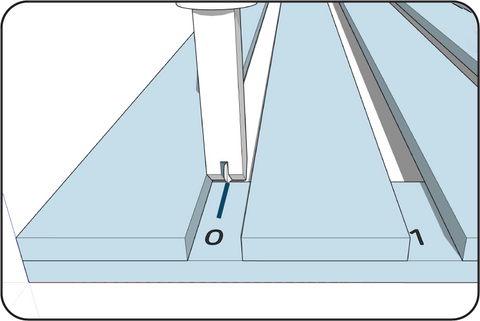
Make a Zero Mark by pressing your scoring tool into the bottom edge of guide. Darken with pen or extra fine marker.
To score your glass, put the glass on a mat surface that does not allow slippage. We recommend a yoga mat cut to your preferred size - at least 2 inches larger than the largest dimensions of the glass you intend to work with. Orient a flat edge of the glass toward you - all scores made with the speedguide will be 90 degrees, or perpendicular, to the edge that is oriented toward you.

Now place the speedguide over the glass, ensuring that both the top and bottom edges of the speedguide are flat against the mat surface, and that the bottom inside edge of the speedguide is flush against the bottom edge of the glass, with no gap anywhere between the bottom glass edge and the bottom, inside edge of the speedguide. Also be sure to line up your zero mark with the bottom left corner of the glass. If the left edge of the glass is not straight and you intend to score at the zero line, you may want to line up your zero mark slightly to the right of the bottom left corner of the glass, so that you can get a clean break later.

Align Zero mark at bottom left corner. Any glass to the left will be trimmed away. Press guide flush against edge.
Now firmly hold the speedguide down with your left hand while holding the glass scoring tool with your right hand. Find the increments of your choice and run the scoring tool along the respective straight edges on the guide, using standard practice good technique for scoring with a straightedge. Slight leftward pressure should be sufficient to keep the tool against each edge. Be sure not to angle the scoring tool to either side. Keep your wrist steady and pull the tool toward yourself with by moving your arm, not your wrist. Scores should be parallel to one another and run from the top down completely past the bottom edge of the glass. It is normal for the cutter wheel to also run partly over the bottom edge of the Speedguide as you are finishing each score.



For squares or rectangles, rotate your glass 90 degrees and repeat.

Check that one side is square before rotating the glass. Bottom and at one least side should be flush and even.

Rotate glass 90 degrees and score again.

If neither side is square, trim one to make square before rotating.
To cut squares or rectangles, rotate your glass 90 degrees and repeat. Align left bottom corner with Zero Mark of Speedguide.
Important: note that if you first score perpendicular to one side, then turn the glass and use a side that is not square (perpendicular, 90 degrees, etc.) to the first
side, then your scores will also not be perpendicular, or square, to the first set of scores. Your resulting squares and rectangles will not be square.
Manufacturers regularly ship glass that APPEARS to be, but is NOT TRULY SQUARE. To check squareness, slide the Speedguide until the side in question is aligned with one of the straight edges. The glass should be both flush against the bottom edge on the bottom side, and even along the straight edge on another side. If the sides are not square, you can make a square side by trimming one side. Then turn the glass so that the new side is facing you, and score as before, along desired measurements.
Cutting thin or alternative measurements.

Use a ruler to mark glass. Align Zero Mark of Speedguide to first mark.

Score each of the increments indicated. (E.g. for 11/3 inch strips, score every 4 inches)

Align Zero Mark to 2nd mark. Score again. (E.g. at 0,4,8,and 12 inches). Repeat for each mark.
You can extend the use of Speedguides by using some quick tricks to cut thinner strips, as well as some odd measurements. Use a ruler to mark increments on
the bottom edge of glass, and align the Zero Mark to the first marking. Then score at the increments indicated by the chart. Next slide the Speedguide to align the
Zero Mark to the next mark on the glass, and AGAIN score at all the increments as indicated in the chart. Repeat for each of the marks.
Cut longer glass by passing through:
To cut longer pieces of glass, for example a 12 inch by 24 inch piece, into strips or squares, simply score your desired measurements, then slide the Speedguide to align the Zero Mark to a line that you have already scored. Then proceed as usual to score at any additional measurements.
